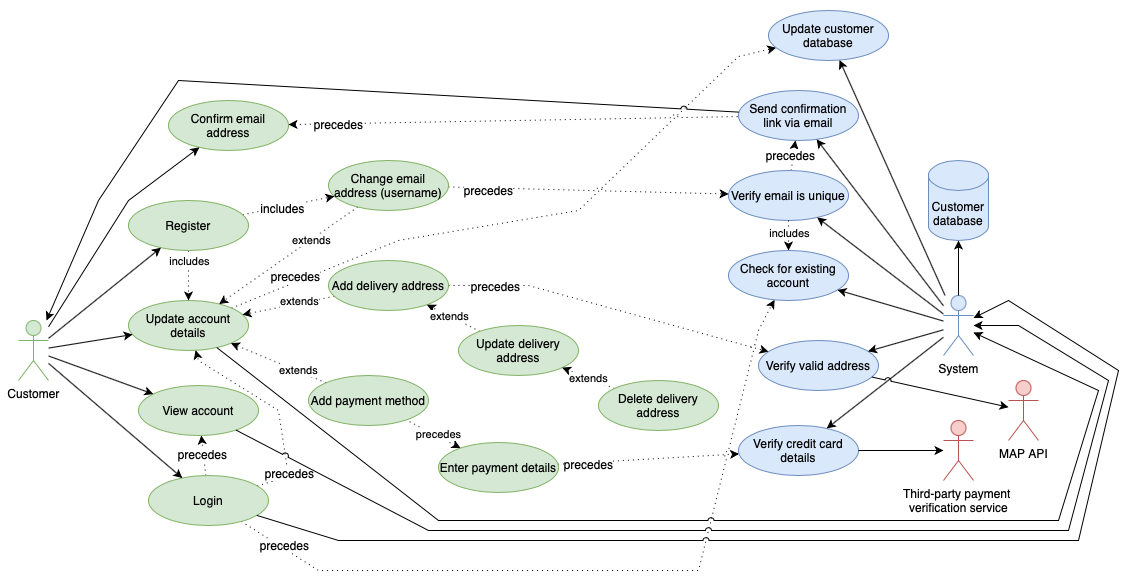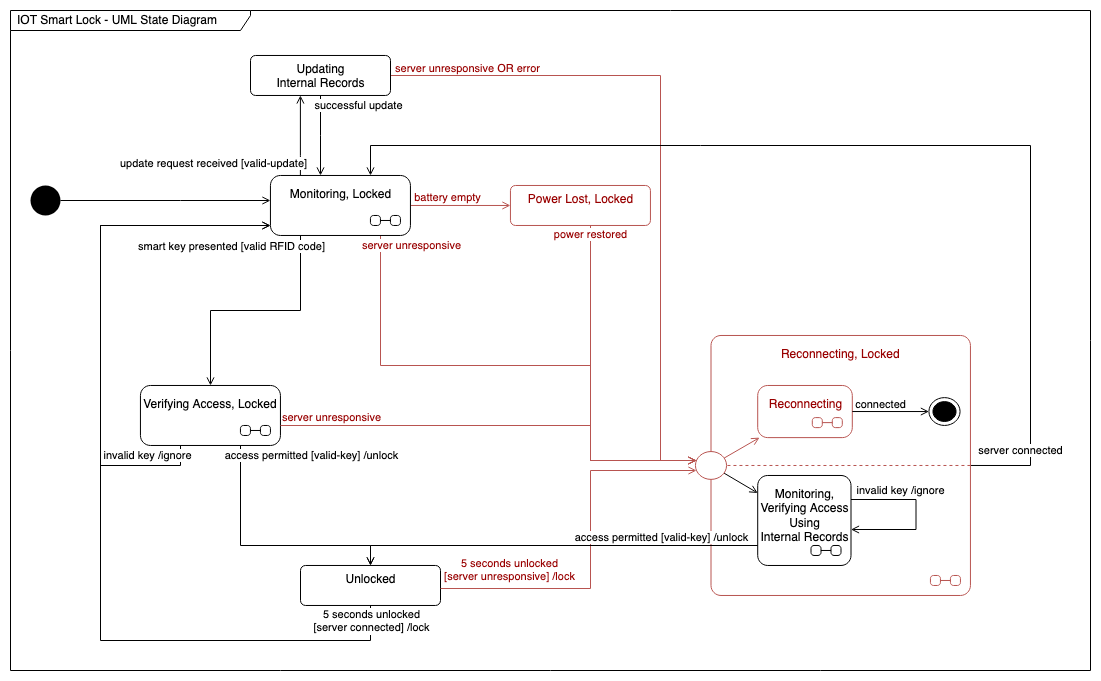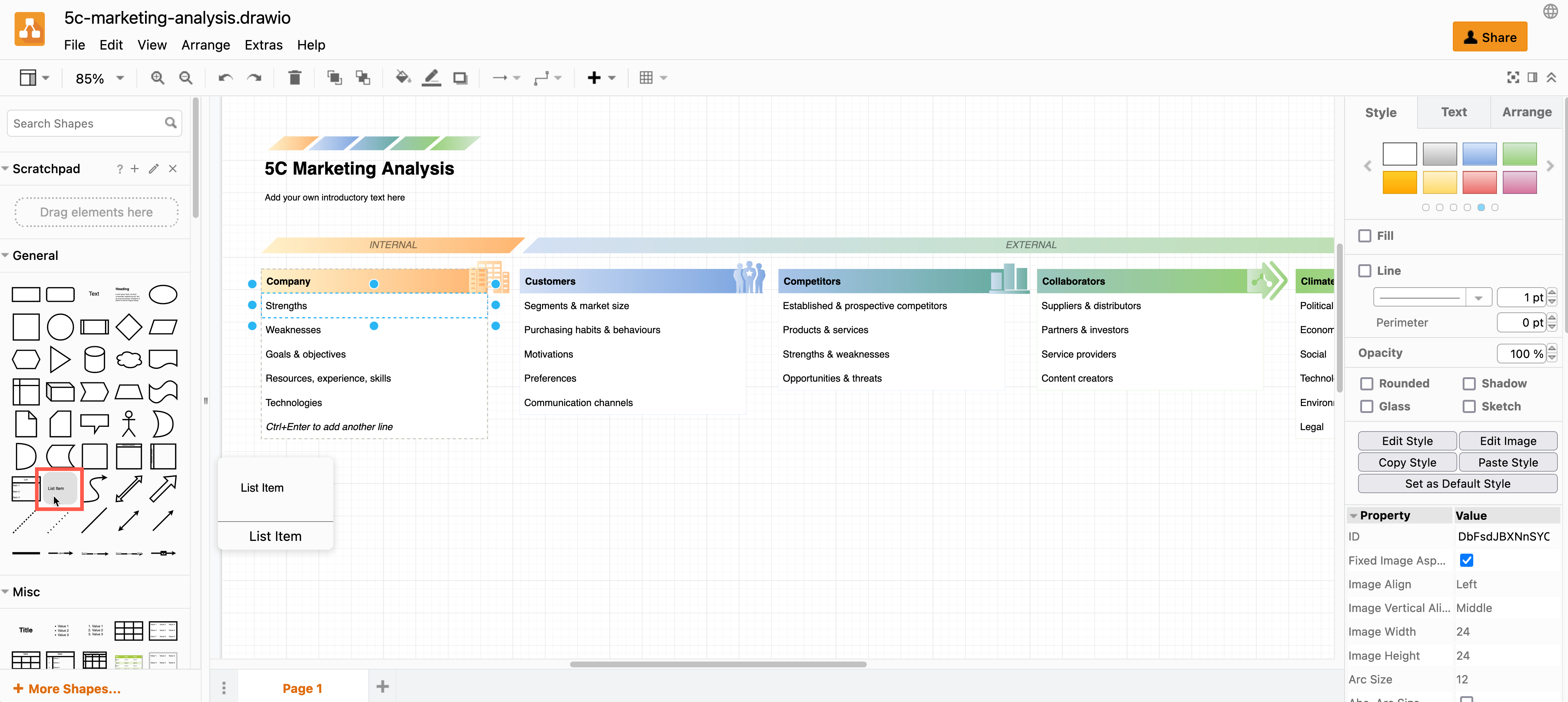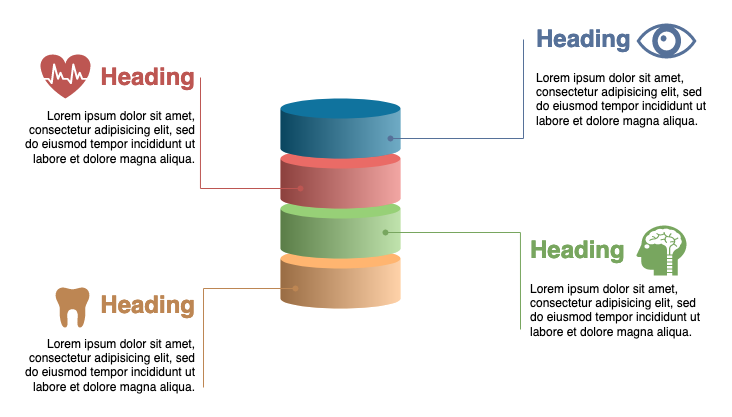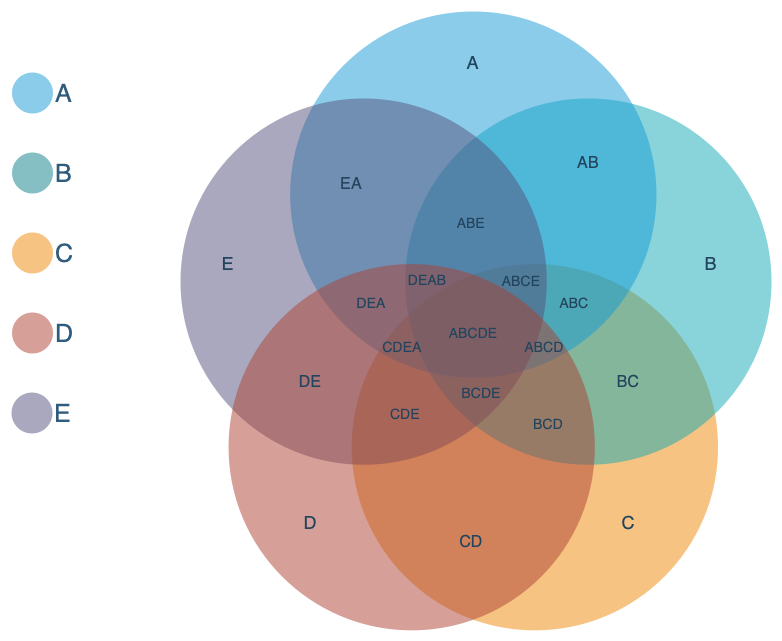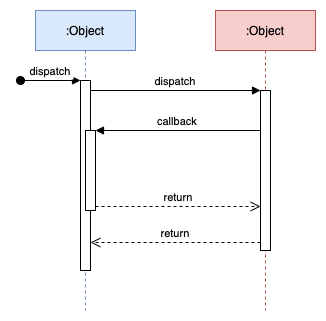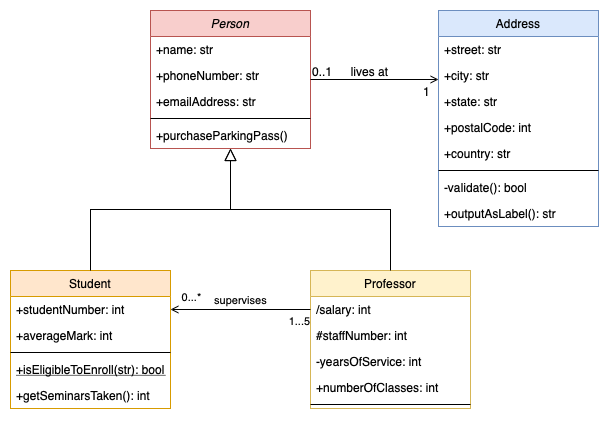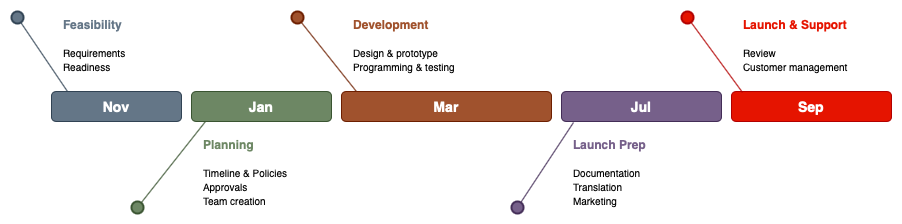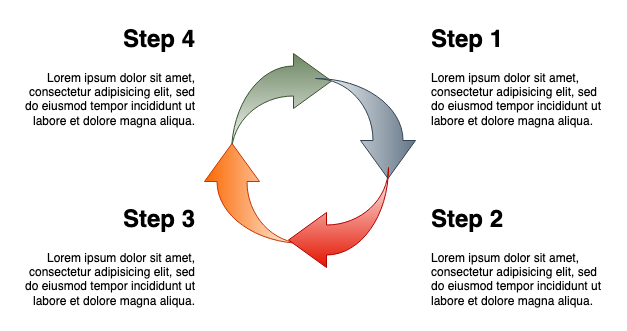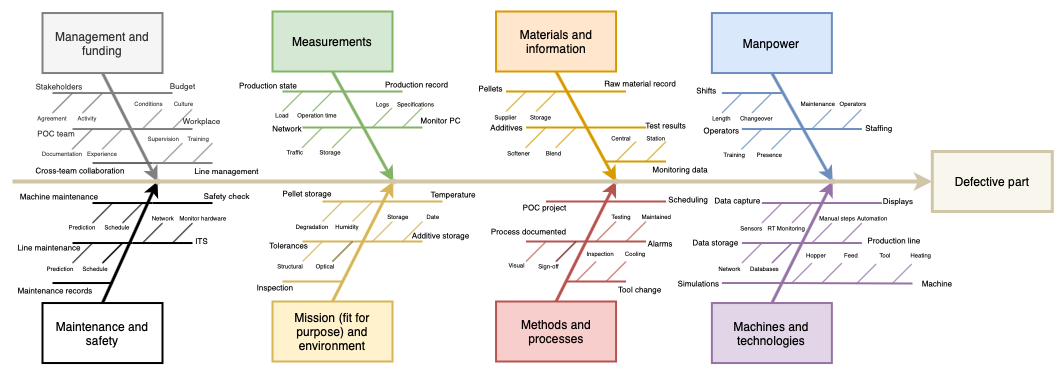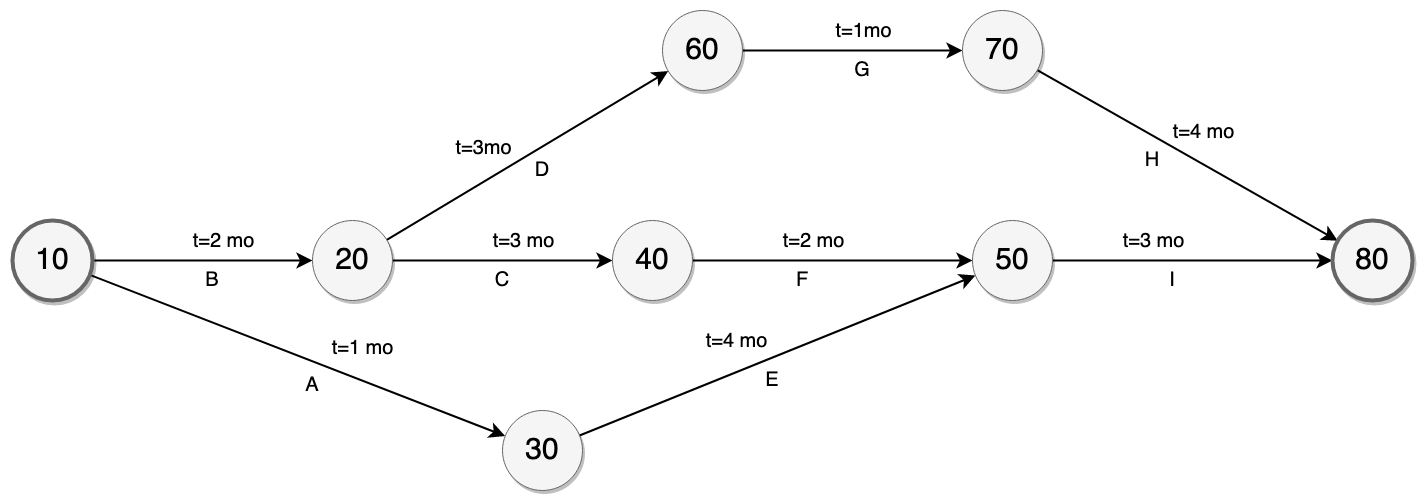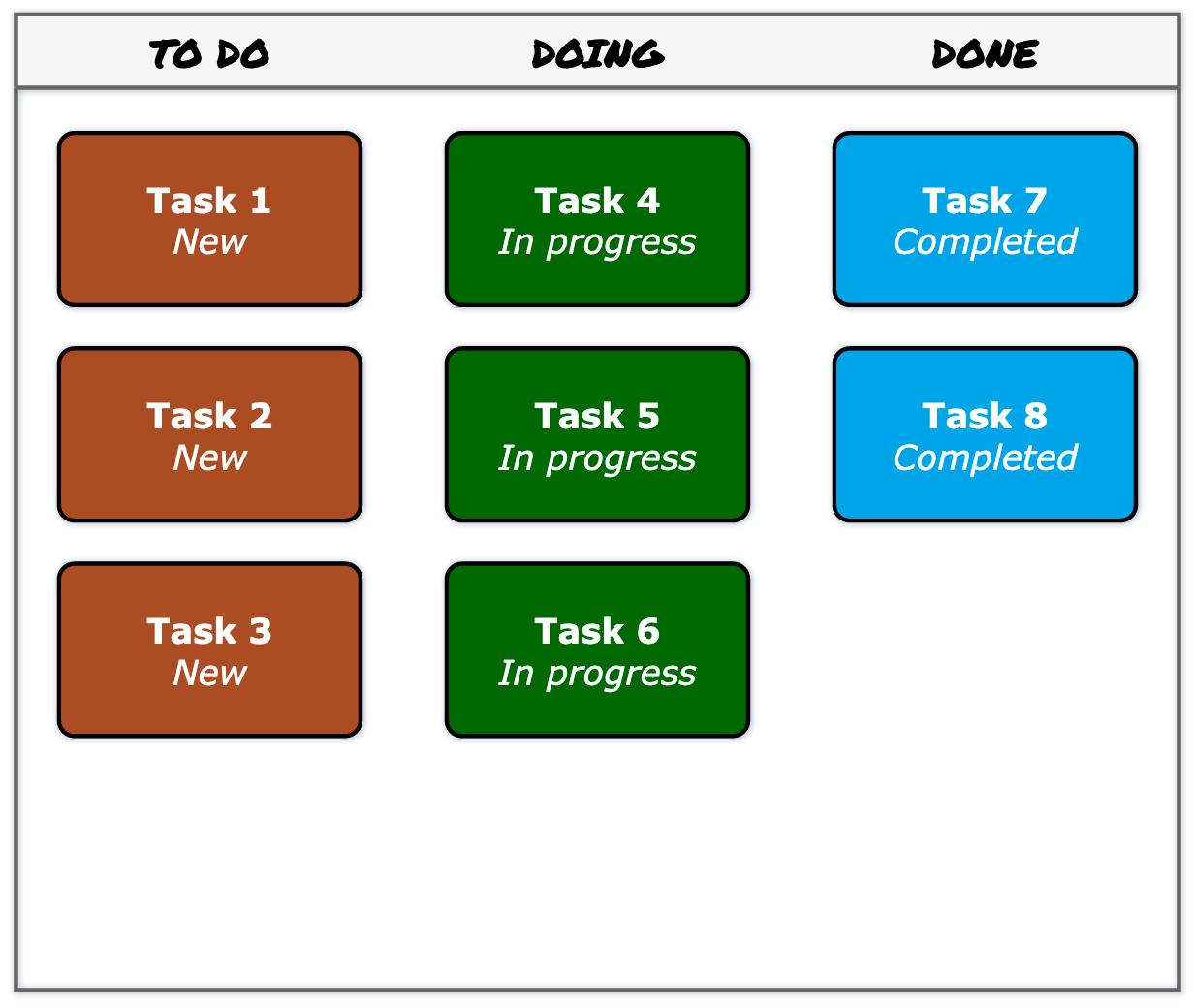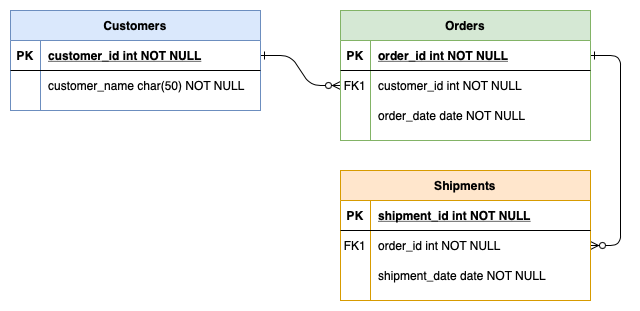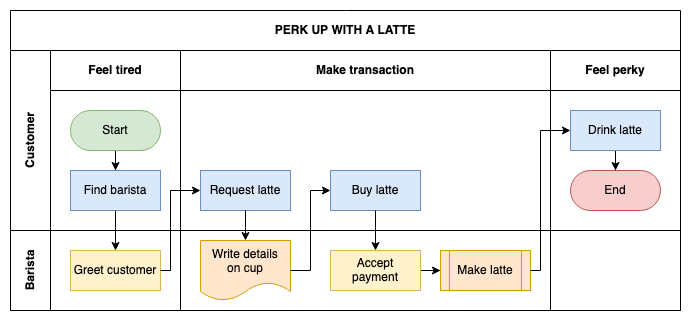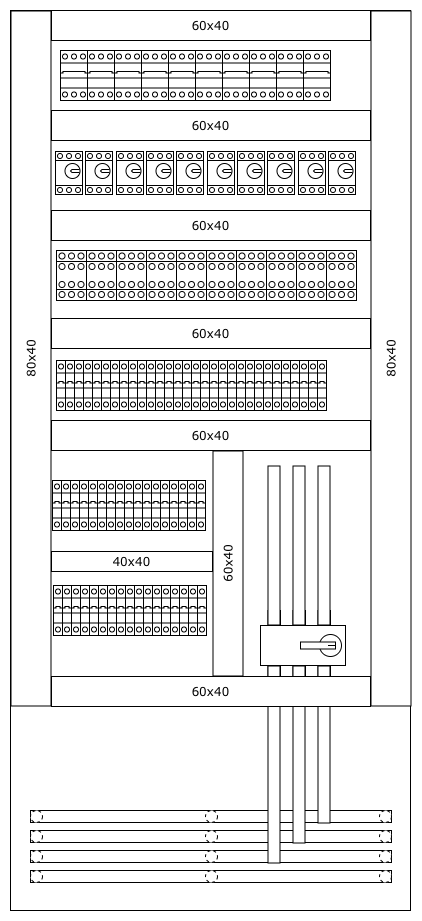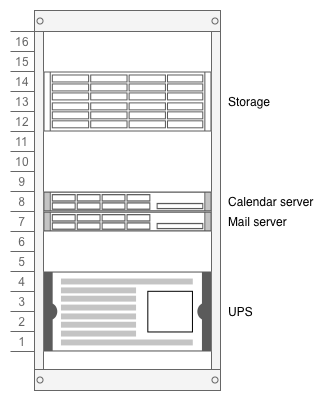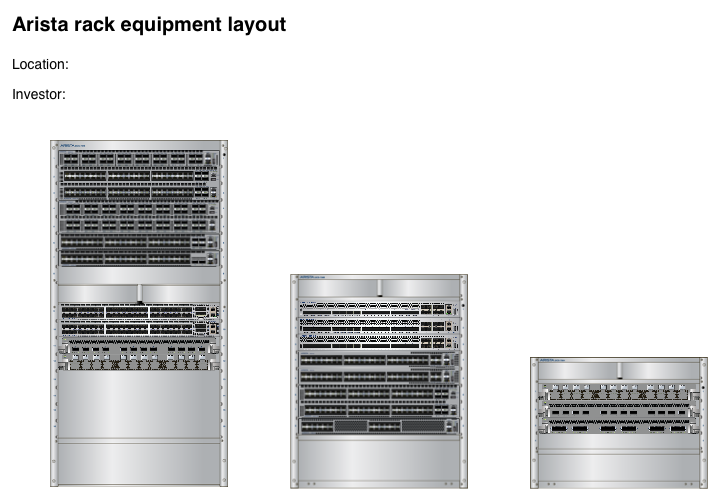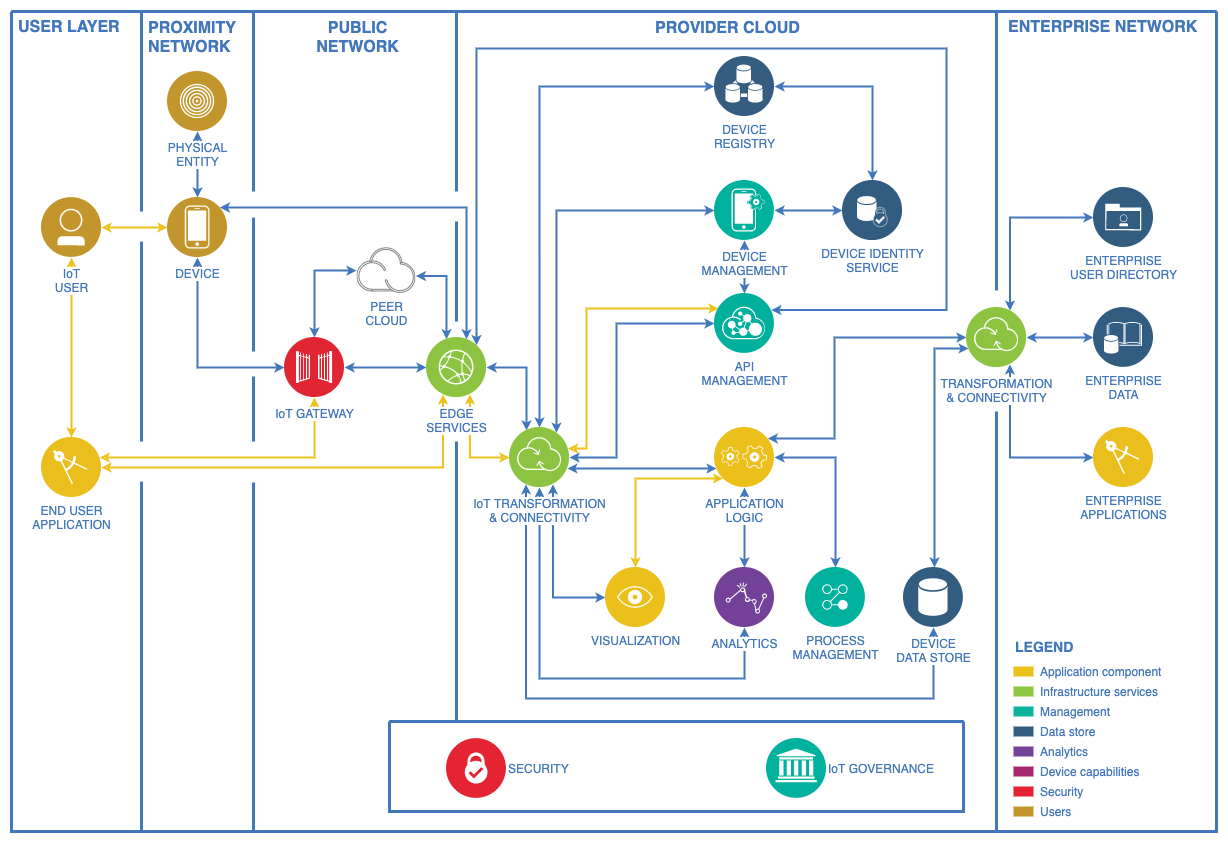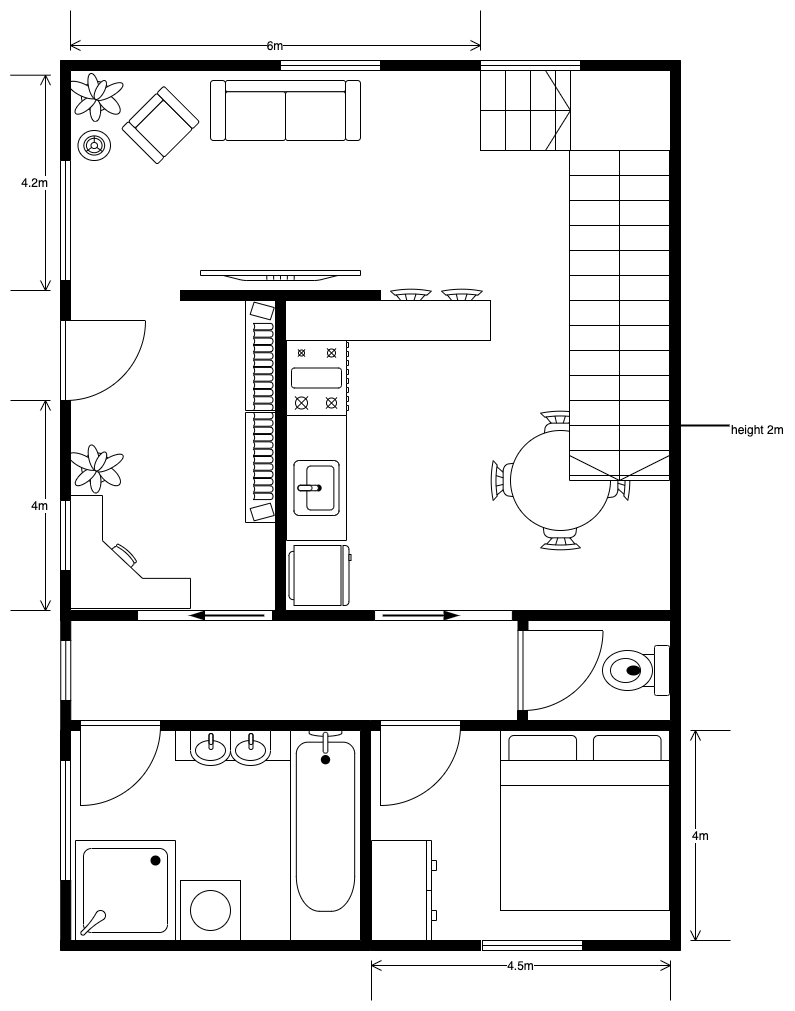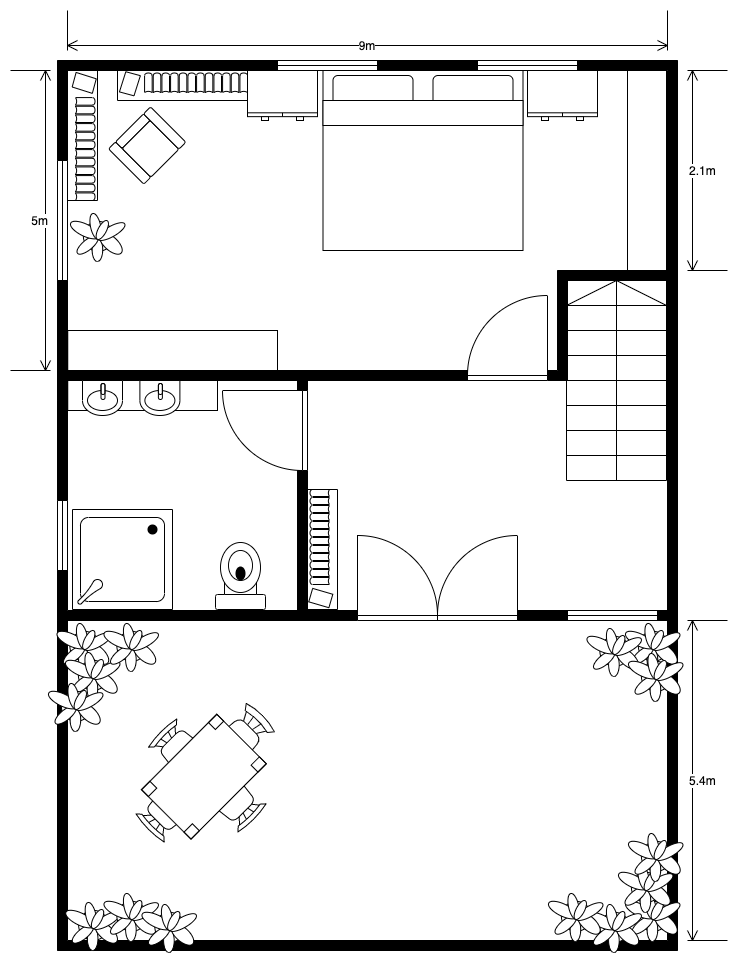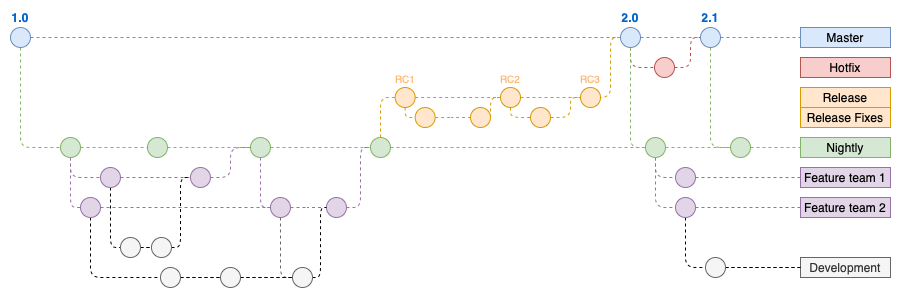Draw UML activity diagrams
UML activity diagrams show the sequence of actions and the flow of control in a system or a process. You can model the behaviour of physical and digital systems, as well as business process flows with activity diagrams.
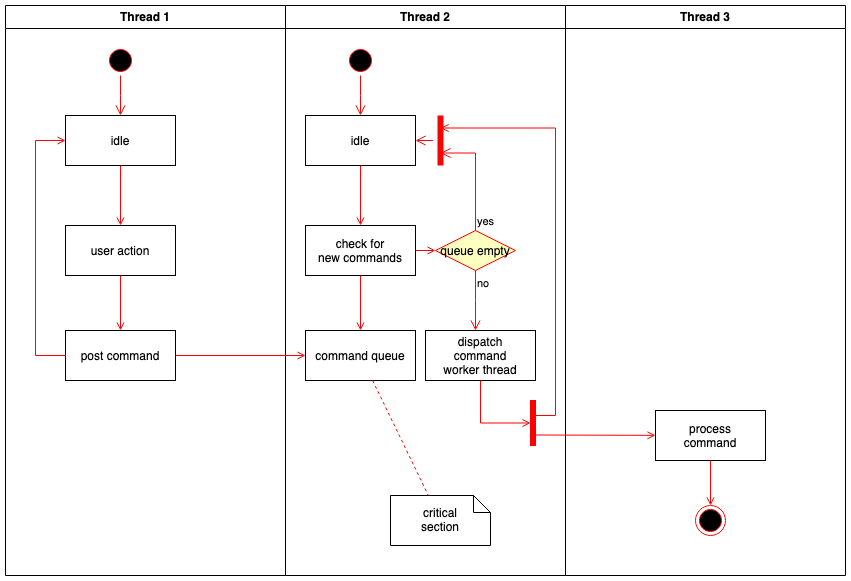
UML activity diagram template in diagrams.net and draw.io