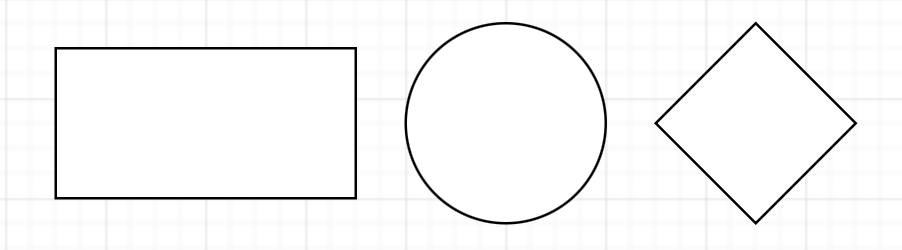Insert shapes via the menu
While you would normally double click on the drawing canvas and select a shape, or drag a shape from the shape libraries, you can also add some basic shapes via the Arrange > Insert menu.
Select Arrange > Insert then choose one of Rectangle, Ellipse or Rhombus to add that shape to the drawing canvas. Alternatively, click the + icon in the toolbar, then select the shape you want to insert.