Set the drawio-config space permissions in Confluence
The draw.io app for both Confluence Cloud and Confluence Server stores the files needed to provide custom shape libraries and custom templates to uses in the draw.io config space in your Confluence instance.
Administrators must ensure that all draw.io users have the appropriate read (view) permission set for that space in order to access these custom libraries.
- As an administrator, go to the Confluence instance settings.
- Click on Space Permissions in the left panel navigation.
- Click on Manage Permissions next to the drawio-config space entry in the table.
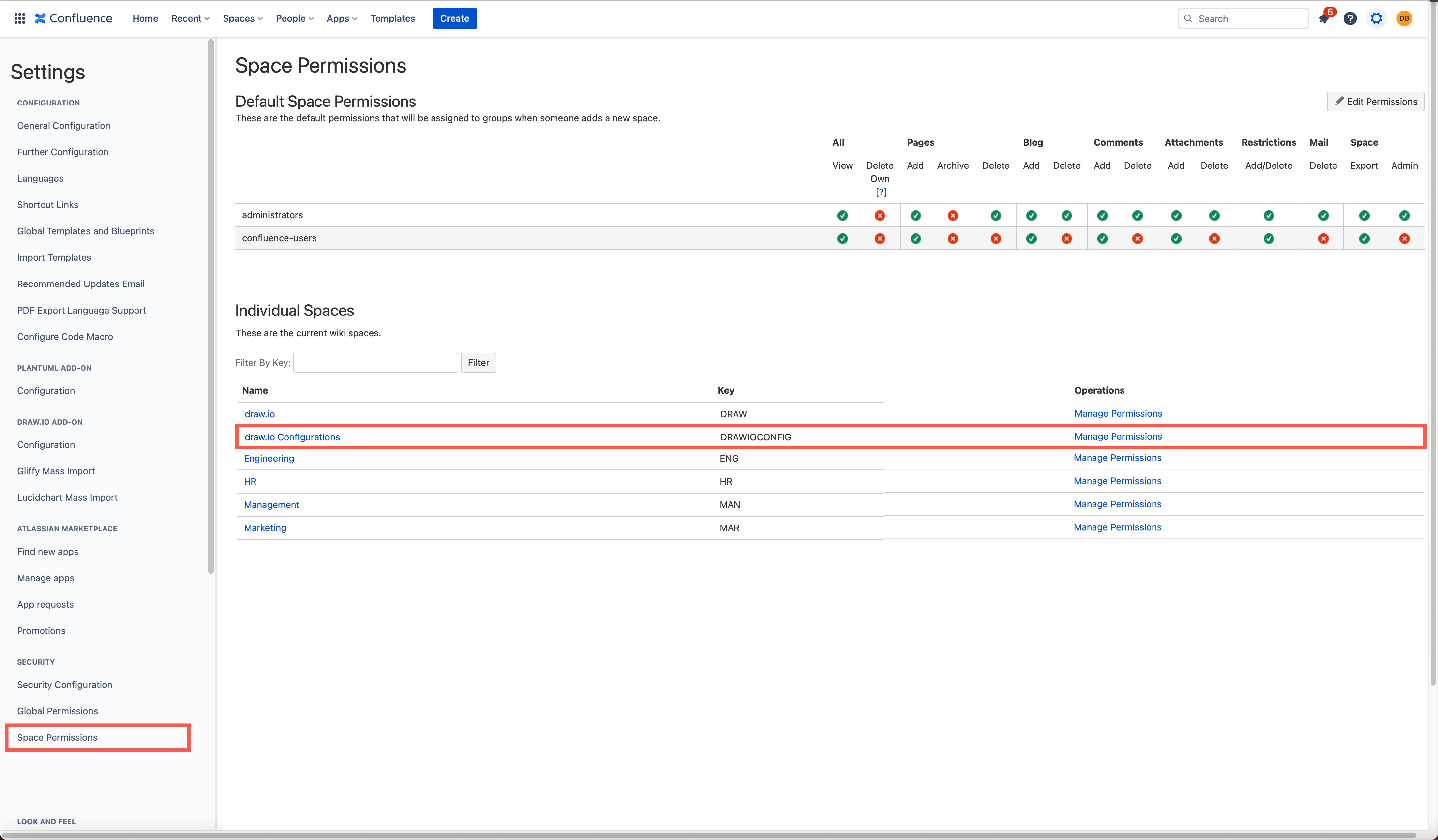
- Ensure that the user group you want to allow to use the draw.io app has at least
Read(view) permission for this space. This will let draw.io users access your organisation’s custom templates and custom shape libraries.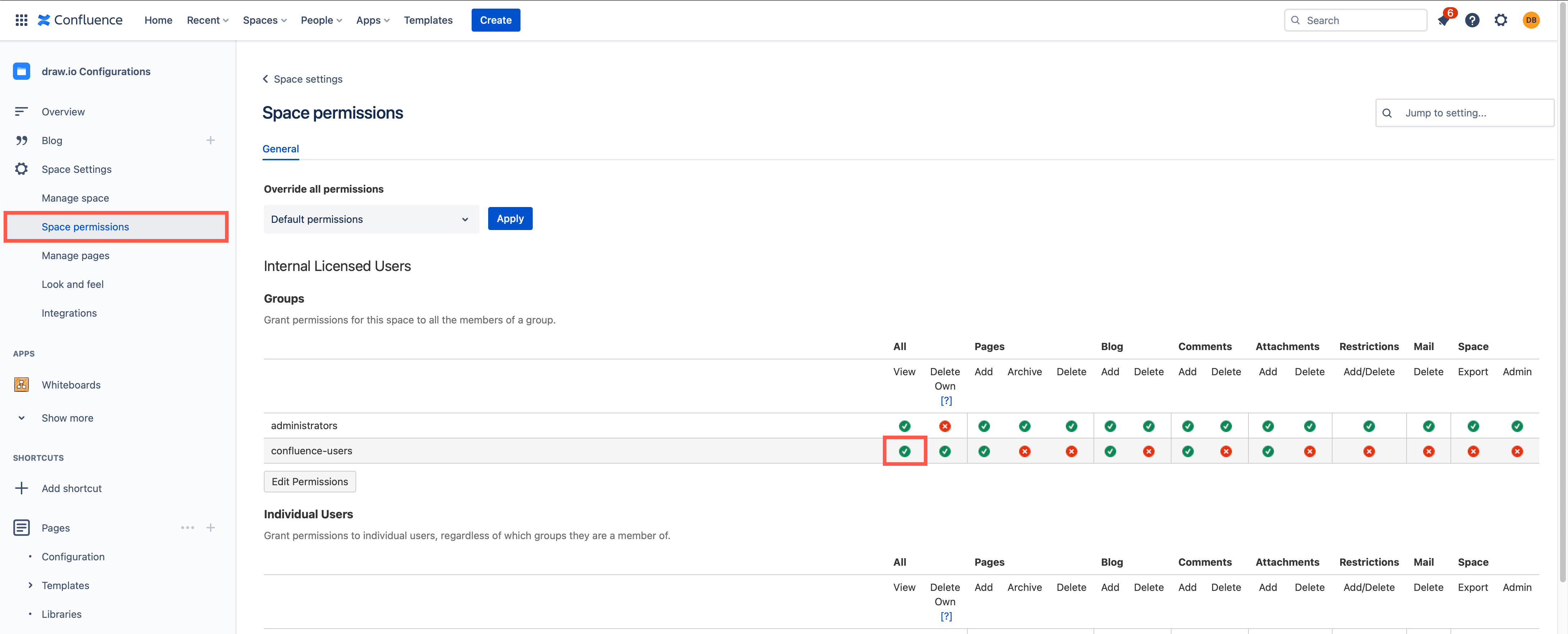
Note: If you want to allow users to create custom templates and shape libraries and share them across the organisation, they will also need Write (or Add) permissions to this space.
Related
-
Work with custom draw.io diagram templates in Confluence Cloud and in Confluence Data Center/Server
-
Share custom shape libraries with other draw.io users in Confluence
-
Learn how to configure and customise the diagrams.net and draw.io diagram editors
-
See more customisation options for draw.io in Confluence Cloud