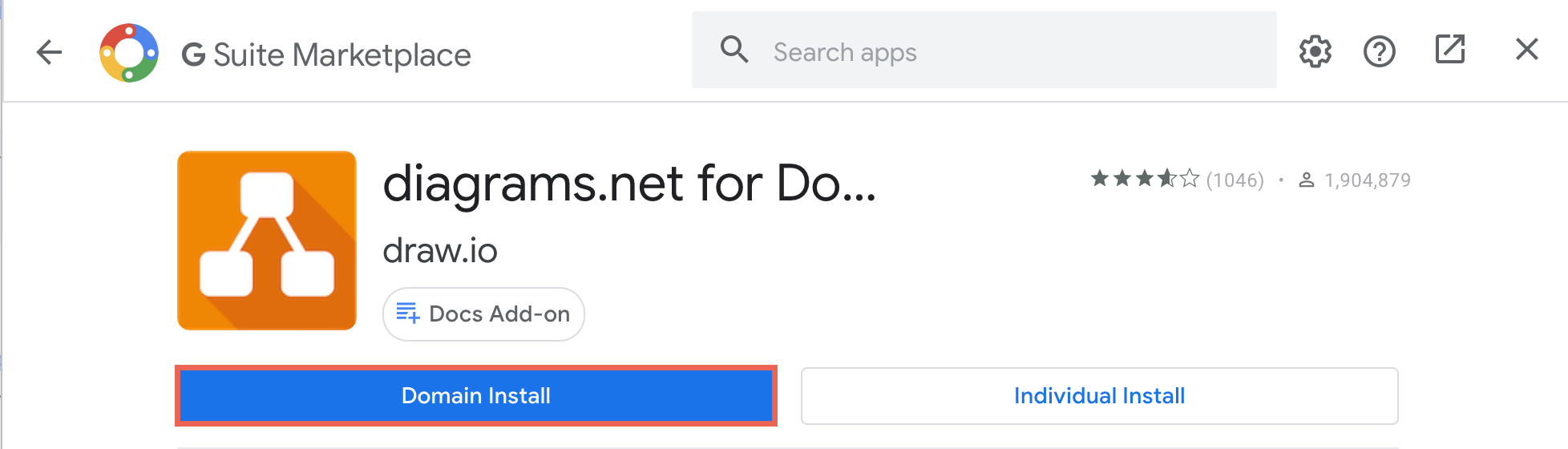Install diagrams.net for Google Workspace (G Suite) domain-wide
As a Google Workplace (G Suite) administrator, you can install and approve the diagrams.net add-ons for Google Workplace on behalf of all users on a domain.
- Go to https://admin.google.com and log in.
- Select Apps.
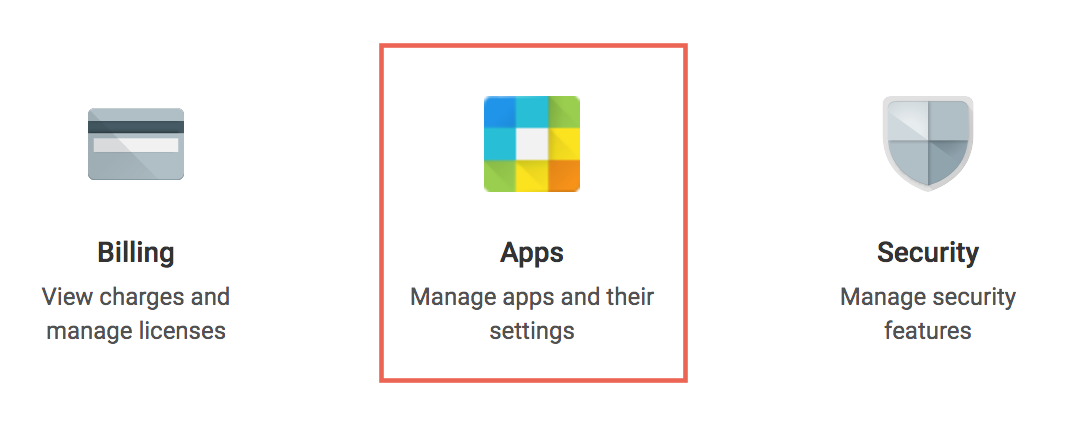
- Select Marketplace apps.
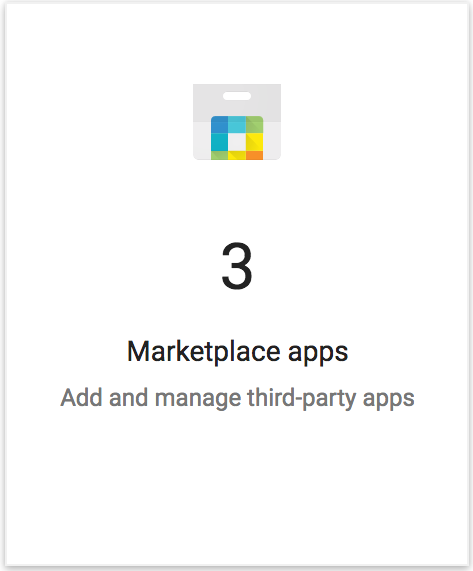
- Click on the plus symbol (+) in the top right of the page.
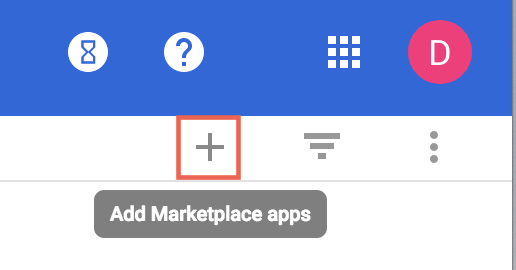
- Search for diagrams.net, then click on diagrams.net (draw.io).
- Click Domain install and accept the terms and permissions that are presented.