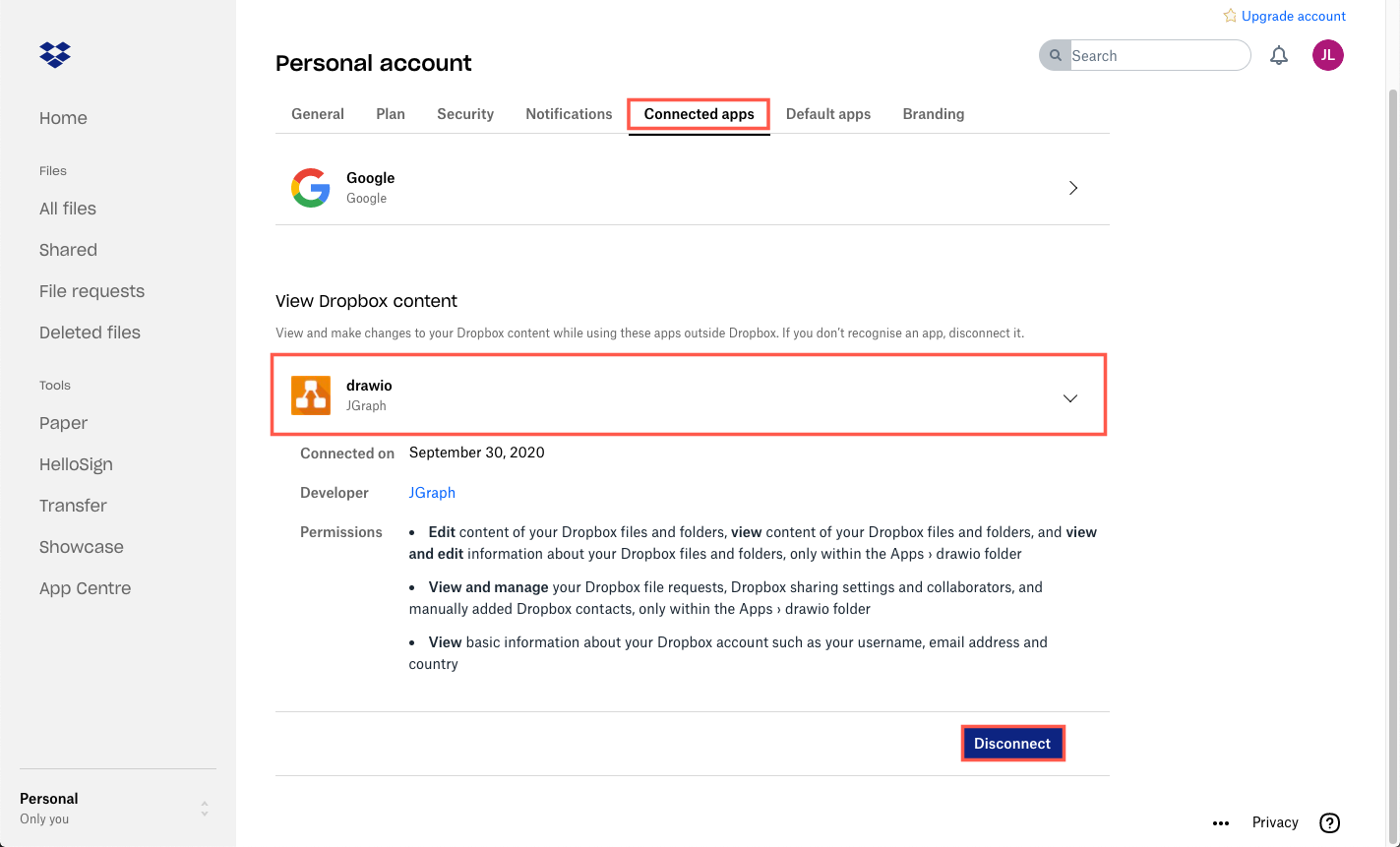Use Dropbox to store diagrams
Dropbox is a popular cloud platform for storing and sharing files. You can use your Dropbox cloud account to store your diagram files.
Dropbox limits third-party apps like diagrams.net to only storing files below the app folder, which are not shareable, which may limit collaboration, but is still useful when you need to diagram across multiple computers and share a diagram storage location.
Start diagramming in Dropbox now
- Go to app.diagrams.net and select Dropbox as your storage location.
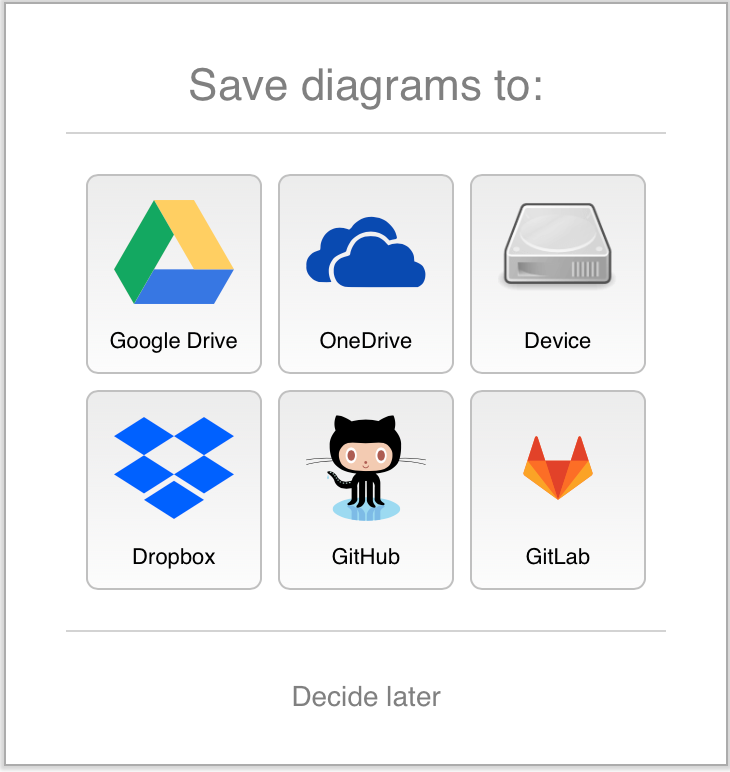
- Click Create New Diagram to start a new diagram and store it in your Dropbox account.
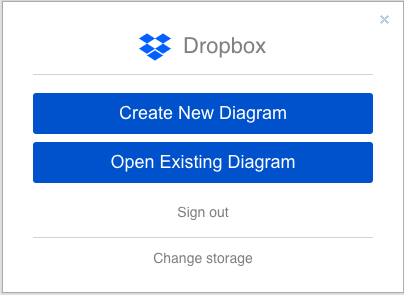
- Edit the diagram name, select a template if you want, then click Create.
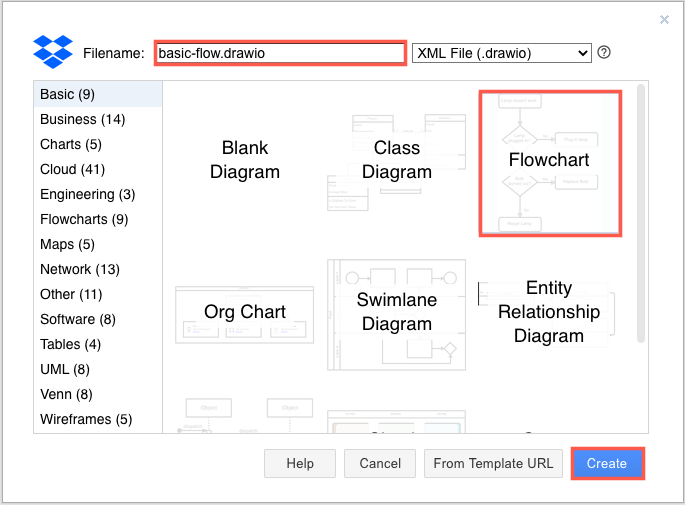
- If you aren’t logged into Dropbox, or if you haven’t previously authorised diagrams.net to use Dropbox, follow the prompts to log in and grant permission.
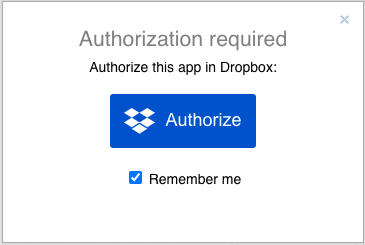
Authorise diagrams.net to use Dropbox
- Sign into your Dropbox account.
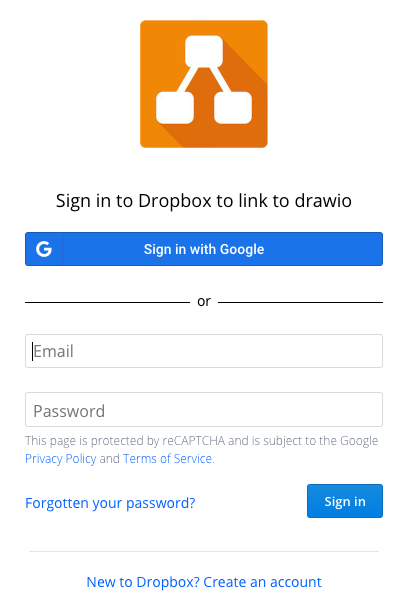
- Click Allow to create a folder for your diagrams under the app folder in your Dropbox, and allow diagrams.net (draw.io) to access and edit the diagram files stored in it.
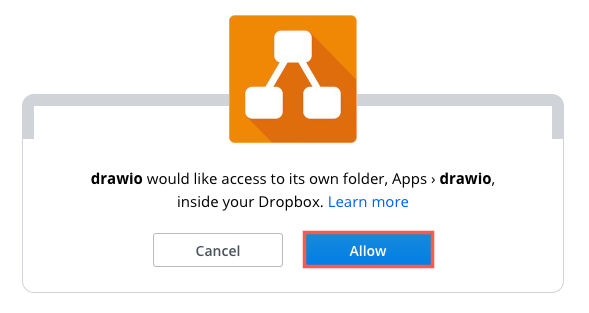
Disconnect diagrams.net from Dropbox
If you no longer want to store or access your diagrams in Dropbox, you can revoke the authorisation.
- In Dropbox, click on your profile, then on Settings.
- Click on the Connected apps tab, expand the drawio (diagrams.net) entry, then click Disconnect. This does not delete your diagram files, it only revokes the permissions to use Dropbox with diagrams.net.