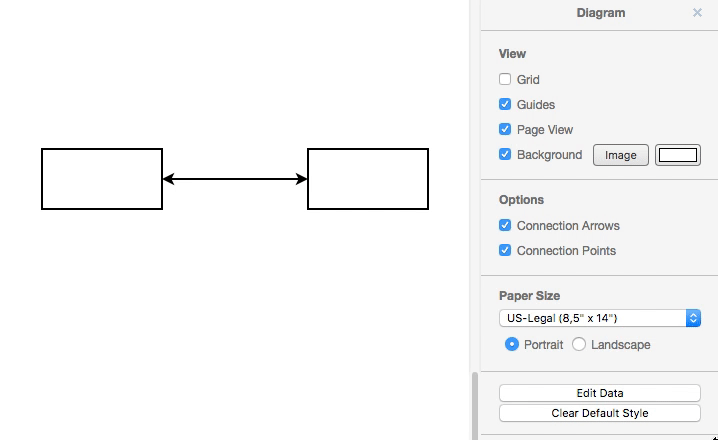Create a connector with no arrows
By default, connectors have arrow heads at one end, where it connects to the target shape. You can remove a connector’s arrow heads via the format panel on the right.
- Select the connector.
- In the Style tab of the format panel, select the middle or the right drop down list on the second row, then select
Noneat the top of the lists. This will remove the arrow heads pointing towards the source and target shapes.