Flip a connector horizontally or vertically
Select a connector, then click on Horizontal or Vertical in the Flip section of the Arrange tab in the format panel.
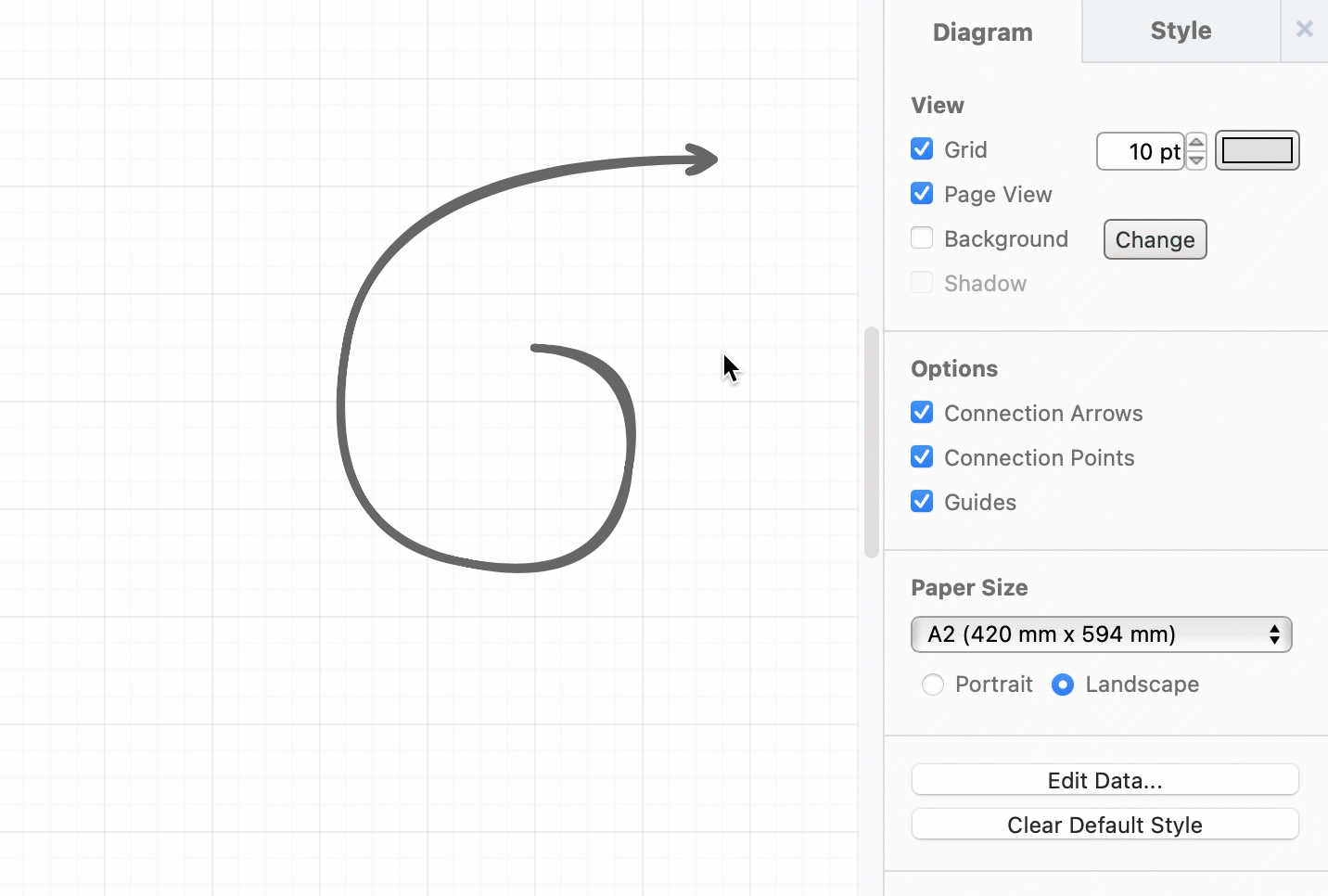
Note: Connectors are flipped cleanly when they are not attached to shapes. When either end is connected, the path of the connector and the waypoints that determine that path will be changed.