Enable or disable the collapse/expand feature on container shapes
You can collapse and expand (or fold) container shapes, available in the Advanced shape library. This behaviour is enabled by default, but may be disabled via the diagrams.net menu.
- Select Extras > Collapse/Expand in the menu. The check mark next to this menu item indicates whether it is enabled (check) or disabled (blank).
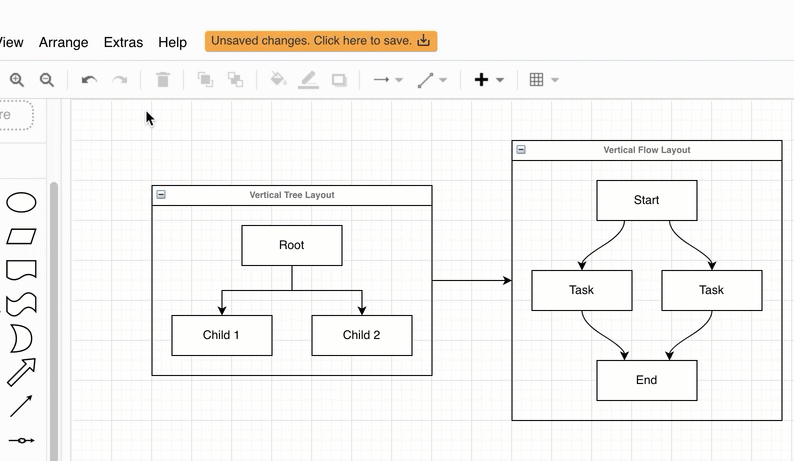
Minimal theme: Right click, then select Options > Collapse/Expand.
To turn any shape into a container, select it, then press Ctrl+G on Windows, or Cmd+G on macOS.