diagrams.net import formats and sources
As diagrams.net aims to become the de facto diagramming tool, used by everyone around the world, it’s important to be able to import from a variety of file formats and from a number of storage locations.
Of course, we are always looking to expand the import formats and storage platforms that diagrams.net supports.
diagrams.net import formats
Right now, you can import diagrams and components in the following file formats:
- .drawio (the diagram format used by diagrams.net)
- Gliffy diagram files
- .vsdx and .vsd diagram files
- Lucidchart diagram files
- PNG image files (with or without the embedded XML of a .drawio diagram)
- SVG images
- JPEG images
Plus using the text-based import tools (Arrange > Insert > …) you can create diagrams using:
- SQL code
- CSV data (you’ll need to describe how to translate that into a diagram)
- Text
- PlantUML code
- Freehand drawing
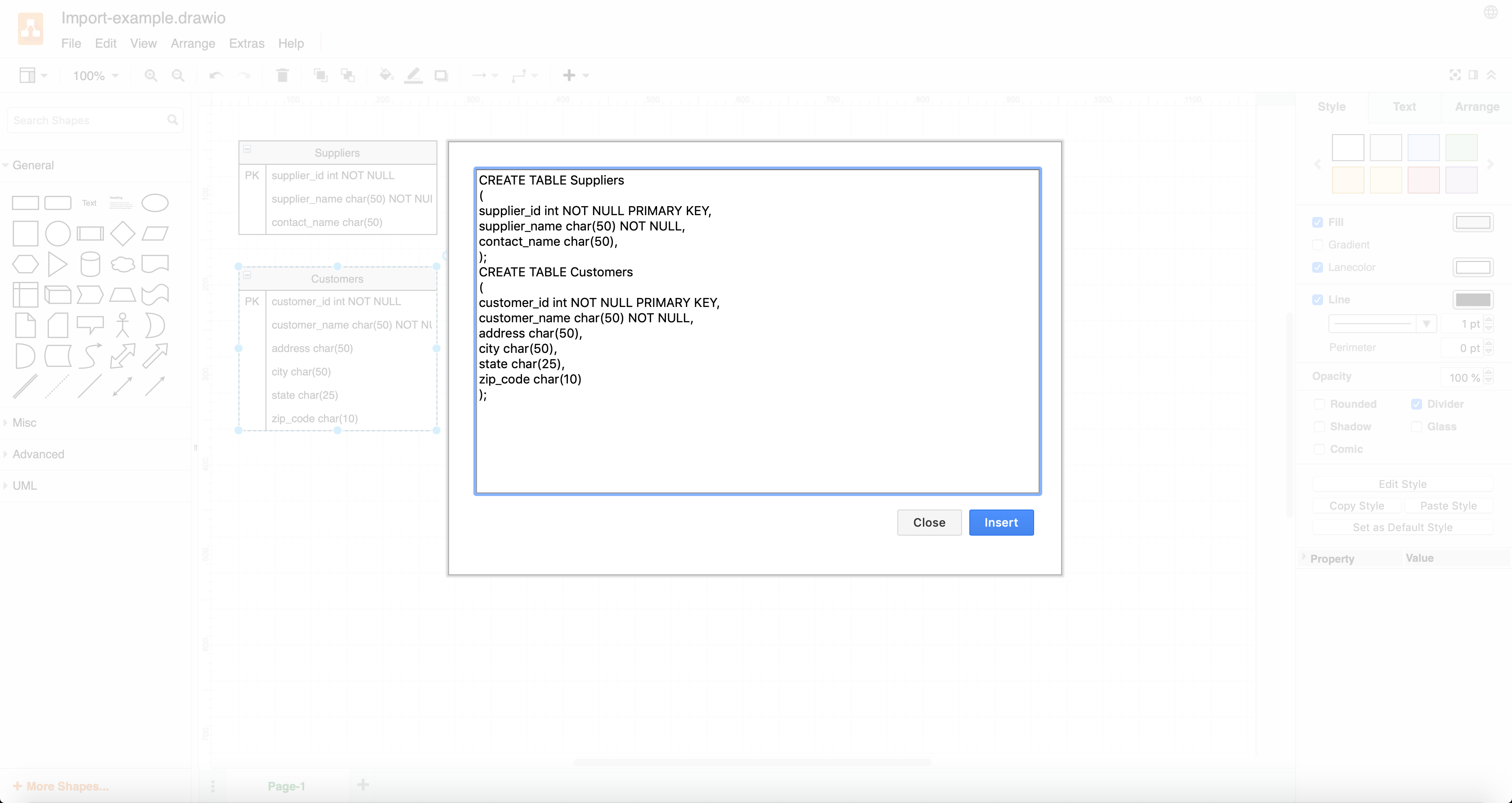
Note: Some of these text-based input methods are only available at diagrams.net online.
If you are using the draw.io app for Atlassian Confluence, you can even convert all of your Gliffy diagrams in your Confluence instance to .drawio diagrams in just a few clicks using the automated draw.io Gliffy mass import tool.
Import diagrams from these sources
diagrams.net works with diagrams and images stored at a number of locations.
- Local storage: in-browser only, or stored on your local hard drive (desktop or mobile).
- Cloud platforms: Google Drive, OneDrive, NextCloud, and Dropbox.
- GitHub and GitLab.
And because diagrams.net is open source, there is an ever-increasing ecosystem of diagrams.net integrations which support even more storage locations and applications!