Export from Cloudockit to a .drawio diagram
Cloudockit is a platform which connects to and monitors your cloud and on-premises environment and automatically generates 2D or 3D diagrams. It works with AWS, Azure, Google Cloud Platform (GCP), VMWare Hyper-V, Alibaba Cloud, IBM Cloud, and your local infrastructure to visualise your network and automatically generate documentation.
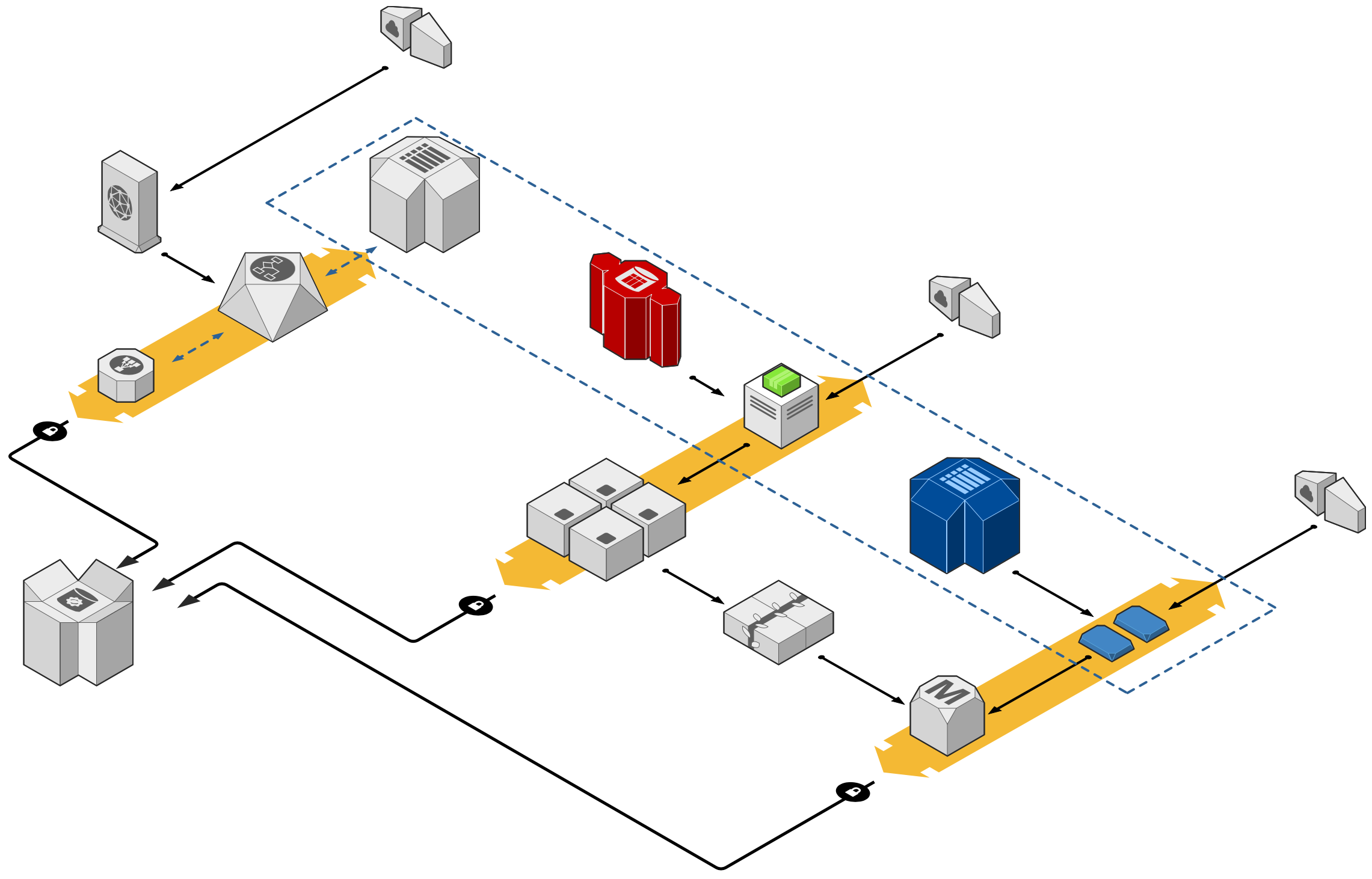
Updated diagrams can be generated on a schedule and exported to document how your infrastructure changes over time. You can specify which components or types of diagrams are generated at different times to satisfy the needs of your network or application engineers.
How to export from Cloudockit to a .drawio diagram
- First, choose the platform you want Cloudockit to visualize.
- Select Draw.io and click Generate
- Follow the steps to log in and give Cloudockit access to your cloud infrastructure so it can build your documentation.
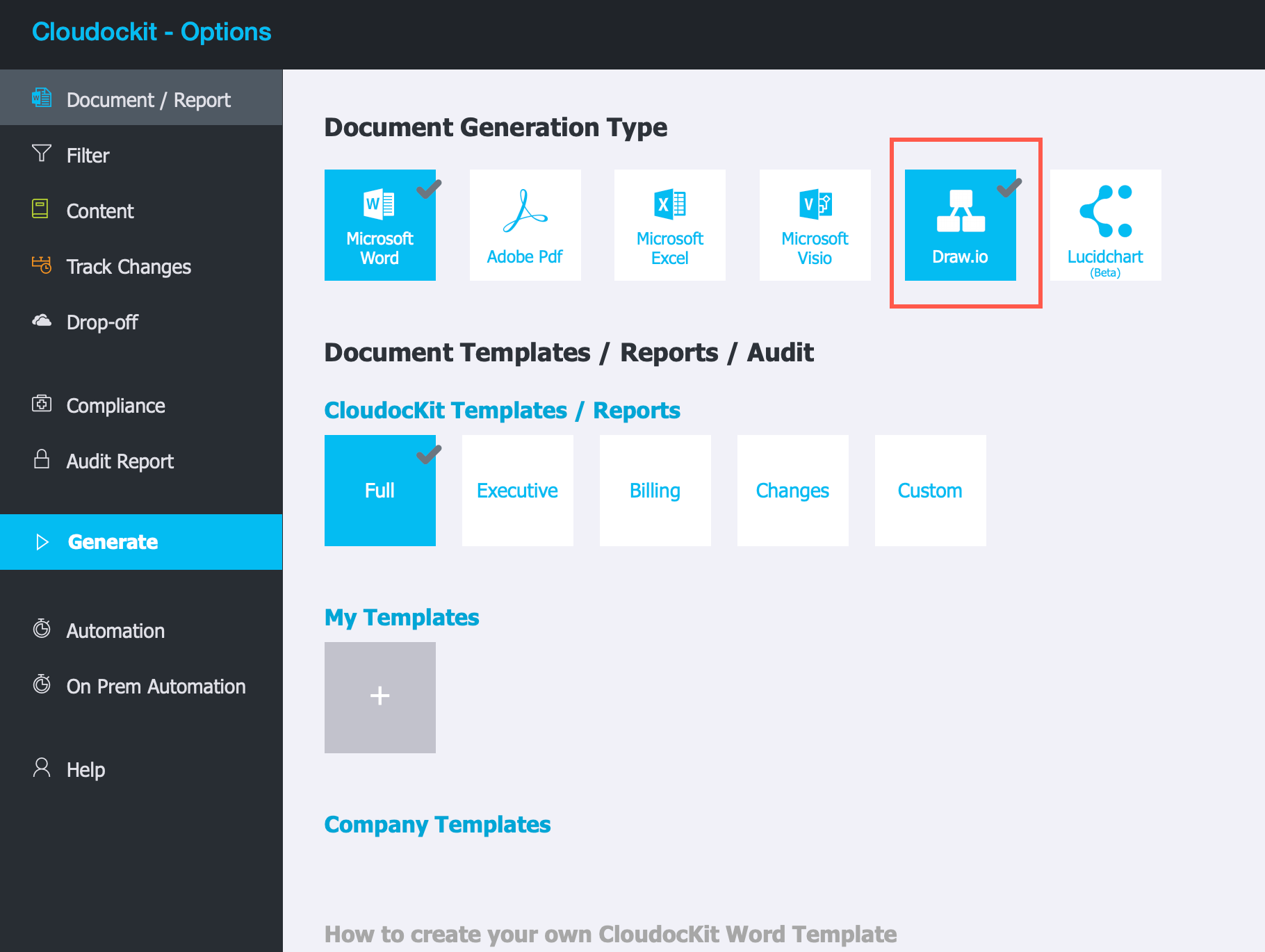
You can also choose to have your documentation exported to a Word or PDF document or an Excel spreadsheet as well as a few other diagramming formats. Of course, as diagrams.net and its .drawio file format are open source and available to everyone, this is the best diagram format to use.
Use the left hand menu and settings to change what components are included in your diagram and what sections are include in your report.
The selection of Compliance reports that can be generated automatically in Cloudockit may be helpful to meet the reporting requirements of various security certifications.